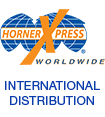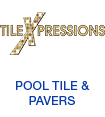How do I Calibrate my Chlorinator for salt?
You MUST use a reliable test kit to verify the salt level. Be sure that the pump has been running for several minutes before calibrating the salt display. If the test result is different from the display, recalibrate (in 100 ppm increments) until the unit matches your test result.
This is applicable only to the following units:
1) Press the "MENU/ENTER" button
2) Press the Arrow UP OR DOWN to "CALIBRATE SALT"
3) Press the "MENU/ENTER" button
4) Adjust the salt display to match the reading of your test by pressing the UP or DOWN arrows
5) Press the "MENU/ENTER" button to lock in the adjusted calibration and to return to the main display
(There is a delay after you press the MENU/ENTER button to exit. Do not press again.)
1) Press MENU button
2) Press Arrow UP to MAINTENANCE MENU, then press SELECT
3) Press Arrow UP to CALIBRATE SALT, then press SELECT
4) Adjust the salt display to match the reading of your test by pressing the Arrow UP or DOWN
5) Press SELECT (the unit will take some time to recalibrate the salt display)
6) After calibration is done, "EXIT MENU", press SELECT to return to main display
FIRST, locate the "Concealed Set Up Button" found on the control panel. This will be used to change the salt settings on the unit.
This button can be found by feeling the label to the right of the "SALT OK" light. Remember where this button is located. You will press it later in the instructions.
1) Press and hold both the UP and DOWN buttons simultaneously for approximately 5 seconds. Release the buttons when the "PURIFIER OUTPUT" lights all go out. The first light starting from the bottom up will light up and remain lit during the salt calibration process. This light indicates "SALT MODE".
2) The measured salt will be shown by the flashes of the 5th and 6th lights. For example, the 6th light flashes 2 times and the 5th light flashes 5 times, the salt measurement is 2,500 ppm of salt.
3) While the Self Diagnostic is displaying the "Salt Display", press and release the Hidden button. The Salt Display will flash again, after which the SALT LIGHT will blink.
4) Press the UP or DOWN Arrow, according to the necessary adjustment. The new salt reading will display after each press UP or DOWN (100 ppm increment). I.e., to increase from 2500 ppm to 3000 ppm, you must press the UP arrow and wait for the salt display 5 times (be patient).
5) After adjusting to the new salt calibration reading, 1 of the 3 lights located under SALT on the faceplate will blink 10 times before resuming to normal operations.
(PLEASE NOTE: WAIT 3 MINUTES BEFORE DOING A DIAGNOSTIC CHECK TO SEE NEW READINGS.)